PlayMemories Smooth Reflection
Introduction
I like to take long exposures, and usually you’d need an ND filter for this. An ND filter allows you to use longer shutter speeds in daylight, and this can give you that smooth water flow effect.
I noticed that Sony has a PlayMemories Smooth Reflection app in their store, allowing you to take long exposures without the need for such an ND filter, and I just had to try it out. I’m guessing the developers use a similar technique to the one used in HDR photography, where you layer different images on top of each other. The part of the picture where the motion is gets processed with some algorithm to allow for a smoothing of subjects like water while the rest of the image stays perfectly in-focus.
The new advanced processing power of the latest Bionz X processor is needed to do this processing, as only cameras that have it support this app. (The ILCE-7, ILCE-7R, ILCE-5000, DSC-HX400V, DSC-HX60V, ILCE-6000, DSC-RX100M3 and ILCE-7S)
You’ll naturally need a tripod or at least an even surface in order to use this, as you only want part of the image to reflect the motion. After this is set-up, operation is simple: just launch the app and choose from 5 presets or customise your own and wait until the sequence of images is captured.
It will take as much time to process the picture as it did to capture, so you’ll need to take some time to do this.
A nice feature is that you can save as RAW as well as the different qualities of jpeg, giving you some more information to work with in Lightroom or any other software of your choice.
The Menu system
The usual Sony PlayMemories 5-page menu system is in place. You can always access this by pressing the MENU button and then navigating with the multi-button. You’ll find the most important functions on page 1:
- Exit application: go back to normal camera operation
- Application: will bring you to the five preset page (plus one custom)
- Smoothing that allows you control over the amount of smoothing the in-motion areas in your image. Three levels are available: Lo, MID and HI
- Self-timer: handy if you don’t want to use a remote and want to eliminate shake
- Set image size/quality (jpeg in different qualities and RAW) and aspect ratio.
- change Focus Mode, Area, exposure comp and ISO
- Set metering mode, white balance, creative styles and fx
- set the area for focus magnification when using MF
In general, greyed out functions can’t be changed, depending on the camera you are using and theme you are in.
If you want to abort your capture at any time, press the shutter button again or press MENU. A still image will be saved and shooting ends.
The five presets:
Twilight Reflection
Shooting neon lights at night reflected on a water surface; PlayMemories Smooth Reflection will smooth out the water for a cityscape surface reflection effect.
Water Flow

For smooth water effects, the camera averages out the water splashing.
Silent

For shooting still waters the camera averages the ripples and swells for a calm, smooth water surface effect.
Smoke Haze

Mainly for seashores, the camera averages the portion of waves and sea spray to reproduce a soft water surface effect.
Monotone
The camera shoots an image in monotone to reproduce a smooth, fantastic atmosphere. You can select B/W, Sepia, Warm, or Green as the monotone colour.
Custom
Custom is similar to manual mode on your camera, allowing you to take full control over settings for aperture and shutter time per image captured.
Is it any good?
I’ve been playing around with the PlayMemories Smooth Reflection for about a month now on the A7r, A7s and A6000. Although it’s fun to use, it doesn’t replace a traditional ND filter. I’d say you get an effect like what you’d get with a proper long exposure setup, but the flowing motion looks more like a cut-out than the real thing. The quality of the images (even in RAW) aren’t comparable to what you’d get with an ND filter. The Bionz X processor probably has to apply lots of aggressive noise reduction in order to keep noise under control and although the result looks quite clean, it reduces clarity and micro-contrast to a degree that the images don’t do the camera justice.
But it’s still a fun app to use, perhaps for anyone wanting to get into long exposures but doesn’t wish to spend the extra cash on a proper ND filter, the 5 dollar spent here might help you figure out if it is a technique that you’d like to learn more about.




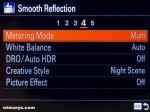












I noticed, that the images get very blurred from the app!
For me they are more or less useless!
regards
dierk
Did you use a tripod?
good question 🙂
without tripod it would be impossible.
I did a test today
with Sony A7R and Leica Summilux 1.4/35mm at f/5.6
on carbon tripod
through open window to avoid wind
and used IR remote trigger
The control shot without the app is sharp, with the app 16 or 64 exposures is blurred.
If I could upload the 1:1 crop images here, I could show it.
BTW: the A7R stores a DNG file, not the normal ARW!
regards
dierk
Sorry, but I had to ask Dierk :). I think they changed a few things in the last update, I never got a DNG. I would not want to stop anyone using this app as an experiment, and never really noticed a loss in charpness, but it won’t get you pro results. Ever.
Hi Wim,
if the results where good enough, it could be a great tool for long time exposure.
You could shoot long time in any light conditions, even at the summer beach at 1/4000 sec and f/1.4. With ND filter(s) simply not possible!
Here is one of my first shots with the app in combination with a ND 3.0 filter on the A7R and Leica Super-Elmar-M 21mm with 64 exposures giving an effective exposure time of 12 min. at normal daylight!
Some PP with LR and Nik Silver Efex.
https://www.flickr.com/photos/dierktopp/19090745542/in/photostream/
and this is the normal shot with the ND 3.0 filter
https://www.flickr.com/photos/dierktopp/18908759968/in/photostream/
regards
dierk
Hi Dierk, well the results with Smooth Reflection and an ND 3 filter don’t look that bad at all. You just don’t get that same feel as you get when using only an ND. Have you tried the Firecrest ND 4.8 yet? I can get up to a 4 or 5-second exposure in bright daylight. You could also try stacking a couple of ND filters. I don’t like stacking long exposure images, as I find the final image loses sharpness. One exception being focus stacking with a short, regular exposure.