OMD EM1 firmware 2.0 and Olympus Capture Software
With the release of a new silver Olympus OMD EM1 comes a new Firmware upgrade 2.0 which has a bunch of new features that will breathe new life in your EM1. One of the most exciting new features is the capability to shoot tethered using the new Olympus Capture Software.
Olympus OMD EM1 Version 2.0 firmware
Firstly, before updating, you should know that when the firmware is updated to version 2.0, settings other than AF Focus adjustments are reset. You can download the firmware updater here.
8 NEW FUNCTIONS:
- Keystone Compensation (Digital Shift)
- Tethered Shooting System (OLYMPUS capture)
- Live Composite
- Zoom In/Out and Layout have been added to Photo Story. Save (complete partway through), Temporary Save, and Resume functions have been added to Photo Story mode
- New Art Filters: Vintage and Partial Color
- Old Film Effect in video recording
- The Aperture Lock function has been added to Aperture Preview
- The Panning Shot shooting mode has been added to SCN mode
16 OPERABILITY IMPROVEMENTS:
- Image display time lag in the Electronic Viewfinder has been improved to 16 msec (frame rate setting is high-speed)
- Multiple simultaneous settings now available in Live Guide
- Exposure compensation (±3 EV) is now available in HDR 1/HDR2 shooting
- A function has been added to cancel Color Creator and return to the original Picture Mode by pressing the MENU button when using Color Creator function.
- Movie Teleconverter can now be used simultaneously when Art Filter is set to Picture Mode.
- AF function of each frame was added to Custom Self-Timer. In Drive Mode’s Custom Self-Timer settings, you can now press the INFO button to change settings.
- MF Assist is now supported in magnified frame position.
- 3x has been added to high resolution magnified Live View.
- The Peaking display frame rate has been improved.
- Electronic zoom speed setting function was added. An icon appears on the LCD monitor when using an Olympus electronic zoom lens.
- When the arrow pad is set to Direct function, the Underwater/Underwater macro functions can be used with the left and down button on the arrow pad.
- Double tap is now supported in touch operations on the Super Control Panel.
- The level gauge and histogram can now be displayed in magnified frame display. The Touch Off icon was added to magnified frame display.
- A function was added so that shooting information recorded in HDR1/HDR2 can be viewed on the playback screen.
- Information on composited number of shots for images recorded with Live Composite was added (Can be checked in Olympus Viewer3).
- When the BKT button is held down, the BKT menu now appears.
Tethered Shooting System with Olympus Capture Software
Tethered shooting is a practical solution in a studio environment. The E-M1’s tethered shooting capabilities and Olympus Capture software makes total control possible from both the camera and the computer.
Olympus Capture Software Features
- Mac and Windows compatible
- Camera Control and Data Transfer via USB 2.0
- All camera Controls available through Capture application
- Compatible with traditional studio workflow applications from Adobe and Phase one
- Free download for Olympus E-M1 customers (you’ll need your serial)
How it works
- Install Olympus Capture Software (you can download it here)
- Attach your EM1 to your computer using the supplied USB cable.
- Switch on your camera and select the 3rd option (tethered shooting icon)
- Launch the Capture Software
- You’ll see a live view of your scene
- you can also set Lightroom to import the download folder automatically: Go to file – auto-import – settings – watched folder -select Olympus capture download folder)
Either use the Olympus capture software to change all settings and capture images (yes it has full tethering capabilities)
Or use the camera controls directly and transfer images instantly to your computer.
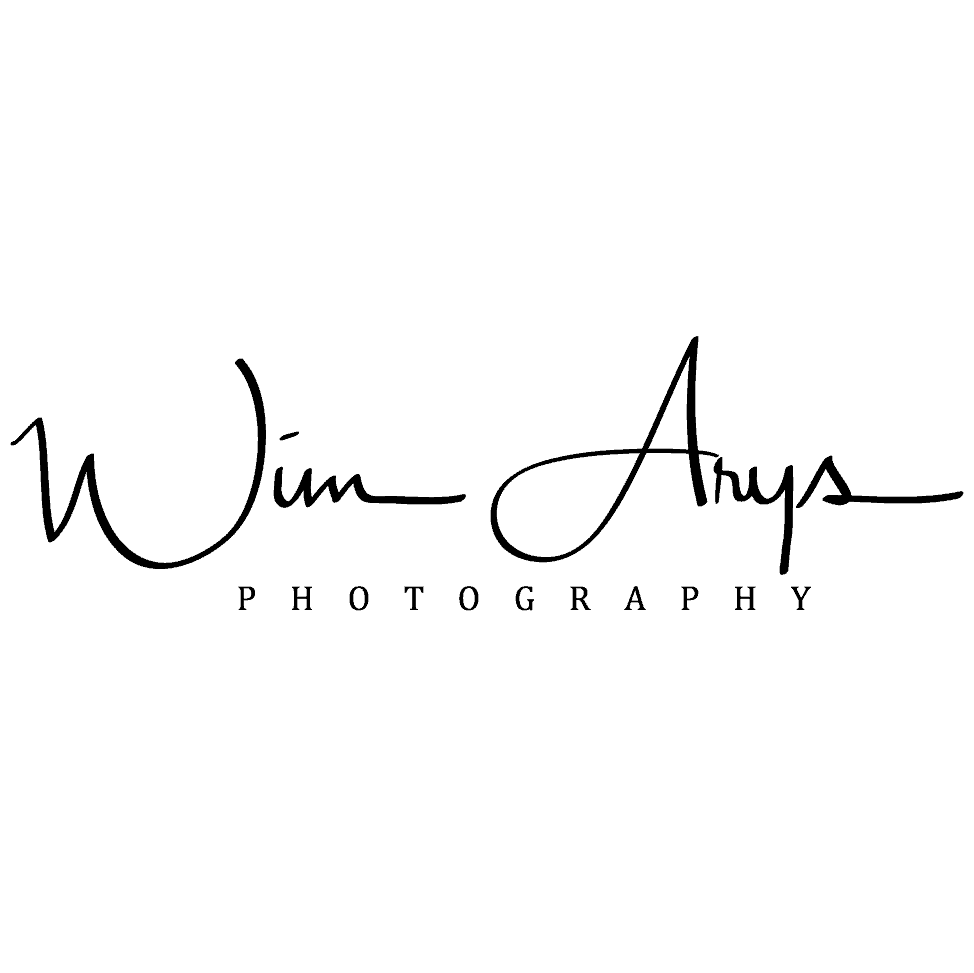






Looks fantastic. Does it work with the EP5 too?
No it does not Jay, only the EM1 is supported.
Some Olympus 4/3 are able to shoot wirelessly or tethered to Windows for years.
If the camera can be hooked up to USB Cable, then it can become or can shoot wirelessly using ATG AK1 Un-Tethered System.
The last known Olympus pro model was the E-5, using Olympus Capture software. Olympus has abandoned the 4/3 system.
This latest Olympus Capture software is only for the Olympus OM-D E-M1.
The camera model “E-M1” stands Einstein (genius) Maitani is number One.
My Grandfather, Yoshihisa Maitani, built cameras for the world to use.
The first small SLR that was built to compete with the Canon F1 and Nikon F2 was the Olympus M-1 (Maitani is Number One).
A limited & rare is a gold M-1 engraved from the pin of my father, Yoshihisa Maitani.
A collectors & very rare is a gold M-1 engraved by Maitani & ATG, my uncle.
In honoring what my Grandfather has done for Olympus, they sat down and decided to dedicated their top-of-the line m4/3 with M-1.
But since Leica already has a model of M1, Olympus called it the “E-M1”.
Who do you think made & built the software of wireless shooting for Canon, Hasselblad, Leica, Nikon, Olympus Pentax and Sony?