Artificial Intelligence (AI) is changing the world of photography in unimaginable ways, and AI image processing is revolutionizing the way we edit photos. Modern AI-powered photo editing tools, like those offered by Wim Arys photography, are designed to simplify your editing process and bring stunning results without the need for hours spent tinkering with settings. In this guide, we will walk you through the different aspects of AI image processing and how it is benefiting photographers of all skill levels.
Table of Contents
- Introduction to AI Image Processing
- How AI Image Processing Works
- Benefits of AI Image Processing
- Current AI Image Processing Trends
- Best AI Image Processing Software
Introduction to AI Image Processing
AI image processing refers to the automation and improvement of photo editing tasks by leveraging artificial intelligence algorithms. These algorithms are designed to understand image content and automatically enhance various aspects of the picture, such as lighting, color balance, noise reduction, and object removal. With AI image processing, photographers can optimize their editing time, achieve better results, and provide more personalized editing experiences.
Key Features of AI Image Processing
- Automatic Image Enhancement: AI algorithms can analyze your photos to determine the optimal settings for exposure, contrast, saturation, sharpness, and other factors, resulting in a balanced and eye-catching image.
- Noise Reduction: AI-based noise reduction tools work intelligently to reduce graininess and improve image quality, preserving details and textures that traditional editing methods might not be able to achieve.
- Object Removal & Content-Aware Fill: AI image processing can automatically detect and remove unwanted objects, clutter, or imperfections from your images, seamlessly filling in the gaps with content-aware fill technology.
- Image Upscaling & Resolution Enhancement: Enhance the resolution of lower-quality images with AI-powered upscaling tools that can generate new pixels and details to create a sharper, higher-resolution photo.
How AI Image Processing Works
AI image processing relies on several technologies and techniques, such as machine learning, deep learning, and neural networks, to analyze and process images. Here’s how it works:
Training the AI Algorithm
AI algorithms are trained on large datasets containing thousands or even millions of images. The algorithm learns patterns, features, and characteristics of these images in order to recognize different elements, such as objects, colors, lighting conditions, and textures.
Image Analysis
Once an AI algorithm has been trained, it can analyze a given image and identify its components. For example, it might recognize that a photo contains a person, an outdoor scene, a cloudy sky, or a specific type of lighting.
Adjustments & Enhancements
Based on its analysis, the AI algorithm can then make intelligent adjustments to the image’s properties. For instance, it might correct exposure imbalances, enhance details and textures, or even remove unwanted elements from the photo.
Benefits of AI Image Processing
AI image processing offers several benefits to both amateur and professional photographers. These include the following:
- Simplicity: AI-powered photo editing tools simplify the editing process by handling complex tasks automatically, enabling photographers to focus on their creativity.
- Consistency: AI algorithms can maintain a consistent image quality and style across multiple photos, ensuring that your entire portfolio looks cohesive and professional.
- Time Savings: With AI automating many routine tasks, photographers can significantly reduce the time they spend editing and focus on capturing more images or other aspects of their business.
- Personalization: AI image processing offers a level of personalization that traditional editing methods cannot achieve, as it can understand individual image content and make targeted adjustments accordingly.
Current AI Image Processing Trends
As technology evolves, several current trends are shaping the future of AI image processing:
- Improved AI algorithms: Machine learning and deep learning technologies are constantly improving, and as a result, AI image processing algorithms are becoming more accurate, more efficient, and better able to handle complex tasks.
- Mobile AI editing apps: Increased mobile processing power and the widespread adoption of smartphones are driving the development of mobile AI editing apps, making photo editing more accessible and convenient for everyone.
- AI-powered cameras: Some cameras are now incorporating AI technology directly into their systems, automatically optimizing settings and making real-time adjustments for a better-quality final product.
- Advanced object recognition: AI algorithms are becoming more proficient at recognizing and manipulating specific objects within images, opening up new possibilities for creative editing and personalization.
Best AI Image Processing Software
Several AI image processing software options are available, but some stand out for their features, ease of use, and overall performance. Here are five of the best software solutions:
- Skylum Luminar AI: Designed specifically for AI image processing, Luminar AI offers a wide range of AI-powered tools in an intuitive interface, including AI-enhanced sky replacement and portrait retouching.
- Adobe Photoshop: The industry standard in photo editing, Adobe Photoshop now includes various AI-powered features like content-aware fill, neural filters, and automatic sky replacement.
- ON1 Photo RAW: This all-in-one photo editing solution combines AI-powered adjustments with powerful editing tools, offering a comprehensive solution for photographers who want control and automation.
- Topaz Labs: Known for its AI-driven tools, Topaz Labs offers several software solutions, including Gigapixel AI for upscaling, Sharpen AI for sharpening, and DeNoise AI for noise reduction.
- Canva: While primarily a graphic design platform, Canva has expanded to offer some AI-powered photo editing features, such as background removal and image enhancement.
FAQs
What is AI image processing, and how does it work?
AI image processing involves the use of artificial intelligence algorithms to automate and improve photo editing tasks. AI algorithms analyze a given image to identify different elements and make intelligent adjustments based on their understanding of the image content.
What are some benefits of AI image processing?
Benefits of AI image processing include simplicity, consistency, time savings, and personalization. AI-powered tools handle complex editing tasks automatically, allowing photographers to focus on their creativity and maintain a consistent style across their portfolio.
What are the key features of AI image processing software?
Key features of AI image processing software include automatic image enhancement, noise reduction, object removal & content-aware fill, and image upscaling & resolution enhancement.
How is AI changing image processing in photography?
AI is making image processing more efficient, accurate, and personalized. It simplifies the editing process by automating complex tasks, optimizes the time spent on editing, and offers a level of personalization that traditional editing methods cannot achieve.
What are some of the best AI image processing software options?
Some of the best AI image processing software options include Skylum Luminar AI, Adobe Photoshop, ON1 Photo RAW, Topaz Labs, and Canva.



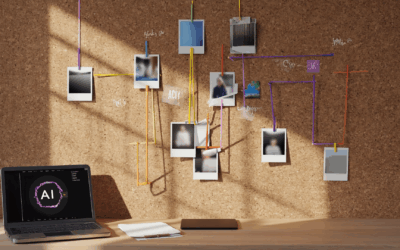
0 Comments