Harnessing AI-Powered Photo Curation for Social Media Success
Introduction
In the visually-driven landscape of social media, the significance of photo curation cannot be overstated. Captivating images not only attract attention but also engage audiences, drive shares, and enhance brand visibility. As social platforms evolve, the integration of AI photo curation tools has transformed the way individuals and businesses select and edit their images, streamlining processes that were once time-consuming and labour-intensive.
This article delves into the rise of AI photo curation tools, exploring their benefits, key features, and best practices to maximise their potential for social media success.
The Rise of AI Photo Curation Tools
What Are AI Photo Curation Tools?
AI photo curation tools are software applications that leverage artificial intelligence to assist users in selecting, organising, and editing images. These tools analyse vast datasets—user preferences, trending visuals and engagement metrics—to recommend the best images for specific contexts. Notable examples include:
- Adobe Sensei: AI features built into Adobe’s Creative Cloud suite.
- Canva: Offers AI-driven layout and image suggestions.
- EyeEm: Uses AI to surface your best shots from large photo libraries.
Benefits of Using AI in Photo Curation
- Enhanced Efficiency: Quickly sift through thousands of images—save hours of manual work.
- Improved Engagement Rates: Data-driven image choices resonate stronger with your audience.
For a deeper dive into workflow automation, see our Social Media Automation Guide.
Key Features to Look For
AI Content Curation Software: A Game Changer for Photographers
Understanding AI Content Curation Software
Unlike traditional, manual curation, AI-driven solutions use algorithms to analyse image quality, composition and contextual relevance—then recommend the best candidates for posting.
Top AI Content Curation Software for Photographers
| Software | Key Features | Pricing |
|---|---|---|
| Picpurify | Automated content moderation & image analysis | From £40/month |
| Hootsuite | Social media scheduling & AI image suggestions | Plans from £15/month |
| Lattice | Portfolio organisation & smart tagging | Custom pricing |
Streamlining Your Workflow with AI
Pro photographer Sarah Johnson saw a 30% boost in productivity after automating her image selection. Read her full case study here.
Best Practices for AI Content Curation
Selecting the Right Photos for Social Media
- Know Your Audience: Tailor images to demographics and platform norms.
- Use AI Insights: Identify trending themes via built-in analytics.
Editing Photos with AI Tools
- Choose an AI editing tool such as Luminar AI.
- Upload your images and apply one-click enhancements.
- Fine-tune sliders for exposure, colour and background removal.
- Export at optimal resolutions for each platform.
For step-by-step instructions, see our AI Photo Enhancement Tutorial.
Creating a Cohesive Aesthetic
Use AI to analyse your past posts and enforce a consistent colour palette and mood. Check out our Brand Style Guide for tips.
Maximizing Engagement with AI Photo Selection
Posts with images get 94% more views, and high-quality visuals can raise engagement by up to 40%.¹ Tools like Buffer and Later even offer automated scheduling with AI-recommended images.
Read Buffer’s approach to AI curation here.
AI Photo Curation Services: What’s Available?
- Automated Image Tagging: AI adds metadata for faster search.
- Content Moderation: Filters out off-brand or inappropriate content.
- Personalised Recommendations: Tailored image suggestions based on behaviour.
Building an Efficient AI Photo Curation Workflow
Steps to Create Your Workflow
- Define your goals (e.g. reach, engagement, brand consistency).
- Select tools that integrate with your CMS and social platforms.
- Develop a content calendar informed by AI insights.
Measuring Success
- Engagement Rates: Likes, shares, comments.
- Reach & Impressions: Audience size and views.
- Conversion Rates: Actions driven by your images.
Conclusion
AI-powered photo curation offers a powerful edge for social media strategies—boosting efficiency, engagement and brand coherence. Start integrating these tools today and watch your visual storytelling flourish.
Frequently Asked Questions
Q: What is an AI photo curation tool?
A: Software that uses machine learning to analyse, tag and recommend the best images for your social media posts, based on quality metrics and audience data.
Q: Which tool is best for beginners?
A: Canva and Picpurify offer user-friendly interfaces and free tiers—ideal for those new to AI-driven workflows.
Q: Can AI replace manual curation?
A: AI excels at bulk sorting and preliminary selection, but human oversight ensures brand voice and context are always on point.
Q: How much do these services cost?
A: Pricing varies—from freemium tiers in Canva to enterprise plans in Adobe Sensei. Budget from £0–£100+ per month depending on features.



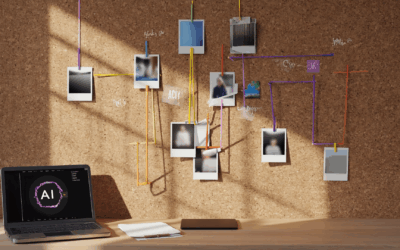
0 Comments